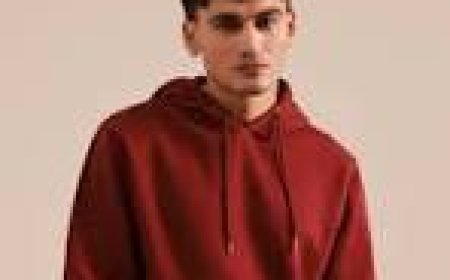Stop Pinterest Spam Bots from Destroying Your Reach and Performance
Pinterest is a powerful platform for creators, bloggers, and businesses to grow their brand and drive massive traffic, but that power comes with a challenge: spam bots. In recent years, spam bots have increasingly targeted Pinterest accounts, wreaking havoc on reach, engagement, and overall performance.
If youve noticed a sudden drop in impressions, strange followers, or irrelevant activity, you might be under attack by bots. The good news? You can take action to stop Pinterest spam bots before they ruin your hard work.
This guide explains what spam bots are, how they affect your account, andmost importantlyhow to stop them from destroying your Pinterest performance.
What Are Pinterest Spam Bots?
Spam bots on Pinterest are automated accounts designed to:
-
Follow you randomly to seem legitimate
-
Steal and repin your content without credit
-
Post misleading or harmful links
-
Inflate or manipulate engagement in unnatural ways
They often have generic usernames, low-quality pins, or profiles with little to no original content. While some bots try to mimic real users, their behavior is usually erratic and suspicious.
Pinterest is constantly fighting spam, but many bots still slip through, harming creators like you in the process.
How Spam Bots Affect Your Reach and Performance
Heres why you must take Pinterest spam bots seriously:
-
Reduced Reach
Bots don't engage with your content genuinely. When Pinterest sees low-quality engagement (like saves from spam accounts), it may flag your content as less valuable and deprioritize it in search results.
-
False Analytics
Bots distort your performance metrics. You might see sudden spikes in impressions or saves, but no clicks or meaningful traffic. This makes it hard to measure whats working and whats not.
-
Content Theft
Some bots scrape your pins and repost them to fake accounts or websites. Not only is this frustrating, but it also steals your hard-earned engagement and reduces trust.
-
Account Suspicion
Too many spammy interactions can make Pinterests algorithm question the legitimacy of your account, especially if you unknowingly interact with bots. That could lead to shadowbanning or account restrictions.
Its time to act. Lets go over how to stop Pinterest spam bots and protect your reach.
1. Audit Your Followers Regularly
One of the first signs of spam bots is a sudden increase in followers with odd profiles. These accounts often have:
-
Random usernames with numbers (e.g., @julia48392)
-
No profile photo or bio
-
Boards with irrelevant or repetitive content
-
No original pins
How to clean up:
-
Go to your Followers list
-
Block any suspicious accounts
-
Report them as spam through their profile
Doing this regularly helps maintain a clean, high-quality audience and signals to Pinterest that your account is active and protected.
2. Avoid Automated Pinning from Unreliable Tools
Using third-party automation tools can trigger bot-like behavior, even if youre not a spammer.
Pinterest has approved partners (like Tailwind) for scheduling pins, but unauthorized tools can:
-
Pin too frequently
-
Repin content at unnatural intervals
-
Attract bots through spammy patterns
What to do:
-
Only use Pinterest-approved scheduling tools
-
Space out your pinning schedule
-
Avoid mass repinning other peoples content in bulk
This protects your account from being mistaken for a bot and helps you maintain healthy reach.
3. Monitor Engagement for Unusual Activity
Have you ever noticed a pin with 50 saves but no clicks or comments? Thats a red flag. Bots often inflate engagement in ways that look good at first, but theyre hollow.
How to detect fake engagement:
-
Use Pinterest Analytics to check saves vs. outbound clicks
-
Look for patterns like sudden traffic surges from strange regions
-
Track which boards your content is being pinned toare they legitimate?
If engagement feels off, bots may be involved.
4. Protect Your Content with Watermarks and Branding
Content theft is common on Pinterest. Bots scrape high-performing pins and reupload them to shady accounts. To protect your work:
-
Add your logo or website URL on every pin
-
Use unique PIN titles that are harder to copy
-
Avoid using stock images without customization
These steps dont just stop botsthey also reinforce your authority and brand recognition, boosting real engagement.
5. Report Spam Bots and Fake Pins
Pinterest encourages users to report bad behavior, and doing so helps improve the platform for everyone.
How to report a spam bot:
-
Go to the bots profile
-
Click the three dots () > Report
-
Select Spam or Fake Account
To report stolen pins:
-
Find the pin
-
Click the three dots > Report Pin
-
Select My intellectual property if its copied content
Regular reporting contributes to a cleaner Pinterest environment and strengthens your visibility in the process.
6. Enable Two-Factor Authentication and Update Passwords
Some spam bots are linked to account hacking attempts. If a bot follows you and you accidentally engage with it, your account may become a target.
To stay secure:
-
Enable two-factor authentication on your Pinterest account
-
Use a strong, unique password
-
Avoid clicking suspicious links in comments or DMs
Protecting your login details ensures that bots and scammers cant hijack your account or impersonate you.
Final Thoughts
If youre serious about growing your brand on Pinterest, you cant afford to let spam bots hurt your performance. By staying proactiveauditing followers, avoiding shady automation, and protecting your contentyou can stop Pinterest spam bots from ruining your reach.
Pinterest thrives on quality content, authentic engagement, and trust. Keep your account clean, consistent, and protectedand youll continue to grow real, engaged traffic that supports your goals.
Need more help building authority and reach on Pinterest? Explore our other guides on content strategy, algorithm changes, and engagement tips to stay ahead of the game, bot-free.